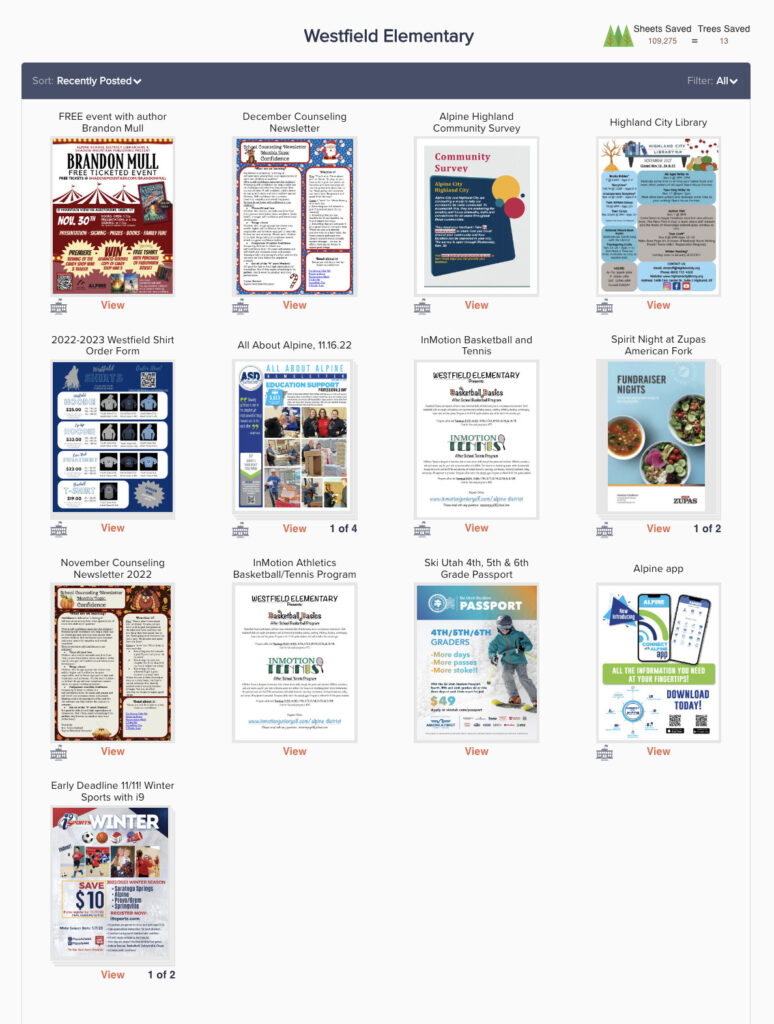1. 8 ½ x 11 portrait PDF format
2. All distributed flyers and materials must contain a disclaimer with the following language:
Distribution of these materials is in no way an endorsement of services, activities, and/or products by Alpine School District.
3. Flyers must contain information clearly identifying the sponsoring person(s) or organization(s), including web address and contact information.
4. Approval may only be given for information or activities appropriate for and directed towards the age of students attending school(s) targeted for printed distribution.
5. Materials CANNOT:
· Interfere with the District’s educational objectives
· Compete with District programs
· Be obscene or libelous in nature
· Be contrary to curriculum adopted by Alpine School District
· Include a hyperlink (use a QR code or full URL instead)
· Advertise for a product or service not permitted to minors by law
· Advertise for a political purpose or to influence a ballot proposition
· Advertise fundraising activities or contests for non-school organizations
· Advertise or solicit volunteers, internships, or employment opportunities that are not sponsored by an Alpine School District Department.
· Discriminate against any person based on race, religion, national origin, gender, age, marital status, disability, public assistance status, or any protected class
· Advertise activities or services to students that occur during the regularly scheduled school day
· Advocate the violation of school registration
If you have questions or feedback, please fill out this form.
Flyers will be approved and sent on Wednesdays. Please submit flyers by Tuesday evening in order to be approved.