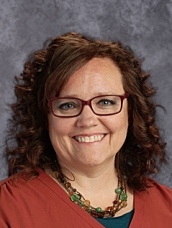- District
- Families
- Athletics
- Bus Stops
- Emergency Closure/Delayed Start Policy
- Guardian Technology Tips
- Literacy Resources
- Nondiscrimination
- Online Meal Payments
- Safety and Security
- Skyward
- Skyward & School Messenger Tutorials
- Student Login Portal
- Student Passwords
- Student Services
- Student Testing
- Title IX
- Utah Parent Center
- Volunteer
- Schools
- School Board
- Employees